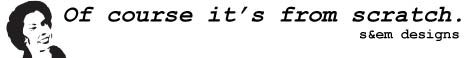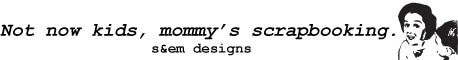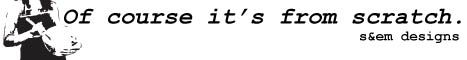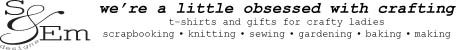Do you have a website or blog? You can use it to earn extra income by selling our products.
Step 1: Sign up for free as a
Cafe Press Affiliate.
Step 2: Add one of our buttons or banners to your website.
Step 3: Sit back and collect your commission!
That's all there is to it. You earn 20% of every sale. You can monitor your sales and progress using Cafe Press. If you want more information, you can contact s&em designs at
craftfetish@yahoo.com.
Affiliate Links
In all cases, you need to modify the pid=XXXXXX to reflect the
pid assigned to you by Cafe Press during the Affiliate program sign-up process. Make sure that pid is in all lowercase letters - PID will not work.
For all sample code, you will need to replace (open bracket) with <>.
Text Links
s&em designs
s&em designs - cool gifts for crafty ladies
(open bracket) a href=http://www.cafepress.com/craftfetish?pid=XXXXXX (close bracket) s&em designs - cool gifts for crafty ladies (open bracket) /a (close bracket)
Buttons and Banners
The html code for all of the buttons and banners follows the same basic rule:
You will need to adjust the image src url, width and height for each button.
120x60 Buttons
125x125 Buttons
468x60 Banners